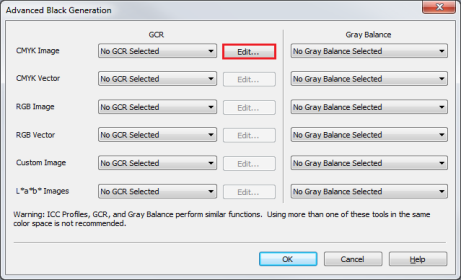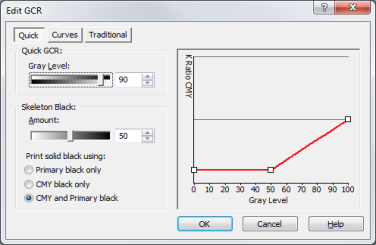| Advanced Black Generation | |
|---|---|
|
Advanced Black Generation allows you to add GCR tables and Gray Balance profiles for any of the following data types:
Use the drop-down arrows for each data type to select your GCR or Gray Balance options.
You can access [Advanced Black Generation] options (Figure 1) through the [Output] tab of the" ICC Profiles Setup" dialog
(Job Editor)
(RIP-Queue)
A Black Generation (GCR) profile controls how black is generated in the image by adjusting the balance of process and primary black, as well as the total ink limit. A Black Generation (GCR) table functions the same as a Black Generation (GCR) Profile. The only difference is that a Black Generation table is created using the [Custom] setting in the GCR drop-down menu, and a Black Generation profile is created in Media Manager.
Select from the available GCR options for each data type:
Gray Balance adjusts the levels of C, M, or Y in order to get a balanced gray. Because ICC profiles do this automatically, only use this if you are not using an ICC profile.
Select from the available Gray Balance options for each data type:
|
Figure 1
Figure 2 |